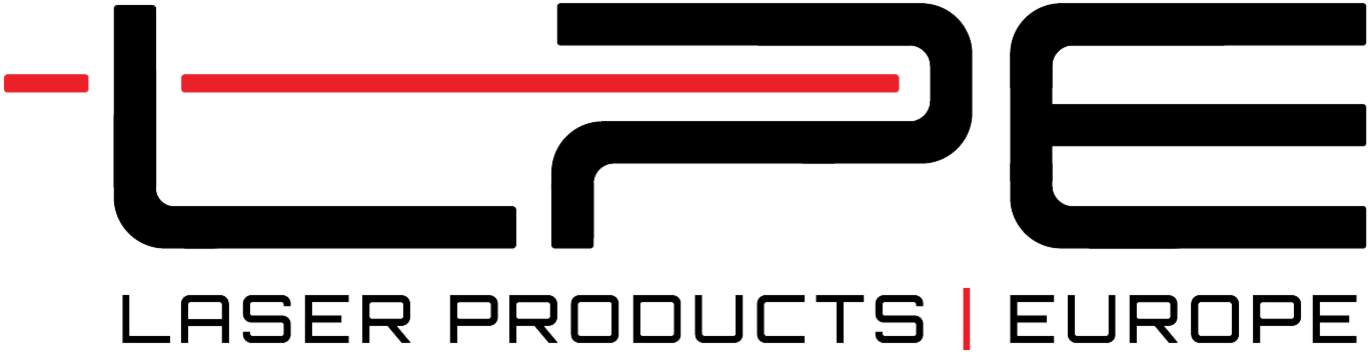Introducing LT3Raptor
An innovative digital templating platform crafted with a resilient cloud-based management hub. Elevate your speed and efficiency, not just in templating but across various aspects of your workflow, including job management, programming, and beyond!
Enhance control and streamline the efficiency of your complete digital workflow
Experience an even faster pace with Templating Intelligence
Effortlessly highlight and select entire edges with a single touch on any section, making fillets, offsets, and other tasks quicker and more straightforward.
With Edge Detection in action, effortlessly add backsplashes and dimensions to entire edges with just a single tap.
Introducing one of our two new Capture modes – effortlessly generate perfectly square openings for stoves, farmhouse sinks, and more in a matter of seconds, using three or fewer capture points.
Explore the second of our two new Capture modes, enabling you to shoot a point and automatically apply a cross and centerline reference. This reference conveniently disappears once a drop-in is positioned in the designated location.
Bid farewell to the constant restarts with Two-line capture, as it eliminates the need to repeatedly initiate a new line during templating. This seamless line capture is particularly advantageous for scribing walls where multiple capture points may be required.
Skip the hassle of rotating drawings to match specific edges; now, swiftly add drop-ins that automatically align perfectly with the desired edge for a quicker workflow.
Effortlessly craft notches around trim pieces in your drawing by entering a couple of dimensions and highlighting the desired edges with ease.
Choose two parallel edges or objects, and effortlessly assess the distance between them at three different points to confirm their true parallel alignment or identify any deviations.
Effortlessly access dimensions for your entire template with a single click, offering a streamlined and more efficient method to temporarily view measurements.
Benefiting from cutting-edge processing technology and seamless Bluetooth connectivity, our system captures points instantaneously without any lag. Instant on-demand syncing facilitates swift file synchronization between LT3Raptor and LPI Cloud.
Real-time visual notifications promptly notify the operator of templating errors, allowing for immediate correction and ensuring error-free drawings.
Accelerate your file preparation for fabrication using features like straight-line offset, scribe tab functions, seams, miters, polylines, exploded views, and more. These are crafted to enhance both installation and fabrication for your project. Additionally, multiple output options empower you to export files to various CAD/CAM applications and CNC equipment, providing ultimate flexibility.
Leveraging the nesting function, we utilise kerf and offset data from each applied edge style, combined with captured measurements. This automatically generates an optimised layout on your preferred slab specifications. This not only expedites the programming process but also enhances slab yield and minimises waste.
Embracing the same simplicity with an enriched experience
LT3Raptor builds upon the user-friendly foundation of the existing LT software, introducing a revamped UX and UI. Enjoy workspace customisation, improved Quick Actions, and more for an enhanced user experience.
Tailor your workspace to suit your preferences for an optimal workflow and efficiency. Choose between light and dark modes, and decide where you want toolbars and popup windows to appear on your screen.
Streamlining your workflow, the improved Quick-Actions menu simplifies the addition and organization of frequently used functions – from offsets to fillets. This enhancement ensures templating is faster and more efficient.
Experience smoother, quicker, and more advanced remote technical support through the integrated TeamViewer module.
Enhance readability and overall appearance by adjusting the font size of dimensions and text for both job manifests and StoneTag labels to suit your preferences.
Enhancing efficiency and security, the laser unit pairs seamlessly with the latest Bluetooth protocol, ensuring faster measuring and a more secure connection.
Choose from a variety of newly redesigned shop sheet layouts, offering enhanced organisation and display of job information for a comprehensive yet concise view of each job page. The embedded QR code conveniently links back to the corresponding job file in your LPI Cloud account.
Crafted with touchscreen tablets in mind, the new UI is tailored for enhanced operation, featuring improved touch sensitivity, workspace layout, and more.
Developed from the ground up, LT3Raptor ensures software stability with Windows OS and subsequent updates. It also offers flexibility to adapt to both current and future technology.
Effortlessly choose, relocate, rotate, and group elements together with increased ease and speed.
Enhance control and visibility over file changes, errors, and access to deleted files through the advanced auto-save function. Explore detailed notes highlighting differences between multiple backup versions of auto-saved files, including individual pages. Customise the frequency of auto-saving during templating and determine the duration for storing auto-saved files according to your preferences.
Embrace this sophisticated, user-friendly photo platform designed for robust functionality. Effortlessly capture and import job photos, supplementing them with notes and annotations. Enhance organisation by assigning photos to specific job pages. Output photos and information into an organised PDF packet featuring a QR code linking back to the corresponding job file in your LPI Cloud account.
Incorporate an extensive portfolio encompassing job and customer details, such as desired materials, cut-outs, and more, along with tearout and general job notes. Leverage the integrated templator checklist to ensure the completion of critical job aspects and meet expectations effectively.
Generate a comprehensive list of all countertops, backsplashes, and other pieces, along with their dimensions, in a user-friendly PDF. This aids in tracking all pieces within a job seamlessly. Integrate the LPI StoneTag label system, complete with a unique QR code linking back to the job file, to apply physical labels to each piece. This integration enhances your QC and install processes for a smoother workflow.
Gain more control & visibility with LPI Cloud
A cloud-based management hub at your fingertips where you can view and manage jobs, edge styles, drop-ins, user permissions, workflows, and more.
Swiftly access a snapshot of jobs and their status, along with LPI training resources, company and software updates, and news—all conveniently available on the home page.
Synchronise and retrieve all job files with ease, allowing your templating team to access them from any location. This ensures complete visibility, control, and efficiency throughout the process.
Establish and allocate user permissions for your team members, ranging from templators and programmers to managers and administrators. Tailor access levels and account privileges to align with your company's workflow, incorporating considerations for subcontractors as needed.
Efficiently monitor and oversee all of your company's LT units and software, including insurance plan coverage and expiration dates. Additionally, keep tabs on your team's usage and productivity for comprehensive management.
Establish, oversee, and access multiple libraries to uphold templating standards, enhancing both workflow and quality control.
Configure one or multiple personalised customer agreements within LPI Cloud to be applied to any LT3Raptor job file for customer approval and sign-off. Compile the agreement, template, job details, photographs, and shop sheet into a comprehensive PDF packet for easy access and sharing.
Prepare jobs in advance for your templators by including job and customer details, customer agreements, and more. This proactive approach accelerates your fieldwork, enabling you to complete more jobs per week efficiently.
Effortlessly utilise LPI Cloud on your mobile device to access drawings, job details, and more. Scan QR codes on the job manifest or StoneTag labels using your phone to quickly access specific jobs and pages. This includes retrieving photos and other relevant information linked to the respective jobs.